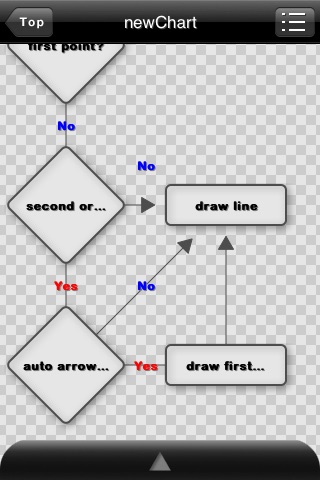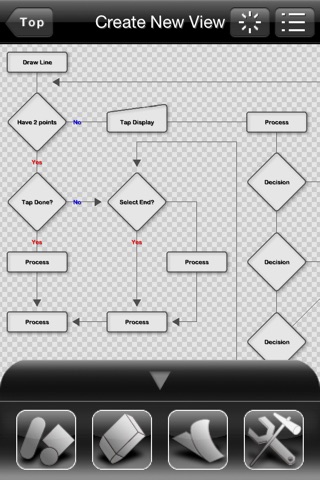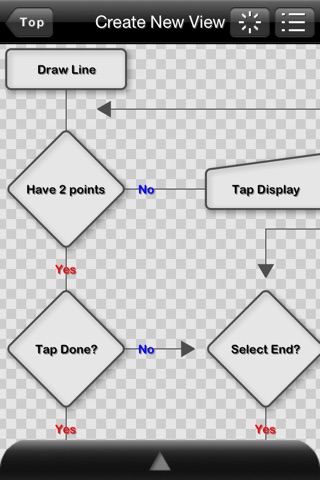iChartFlow app for iPhone and iPad
Developer: Atsushi Morita
First release : 10 Oct 2009
App size: 8.53 Mb
The use doesnt stay only in the flow chart, and be able to be drawn on the screen freely by the idea of your figure making though is flow chart making software iChartFlow.
The thing that you imagine that it writes before forgetting the thing like the idea etc. of the character diagnosis that the memo and the friend of the working line of the program code and the work that flashed when going out test hit on only from worth and drawing the line might be expressible.
The usage extends infinitely by your idea.
It’s very easy.
The symbol of the flow chart is chosen and the screen is done in the tap.
The symbol
Process, Decision, Document, Data, Predefined process, Display, Loop Limit Start, Loop Limit End, Terminator, Manual Input, On-Page Reference and Off-Page Reference.
The text in addition to it is arranged, and it draws in the line, and the arrow can be arranged.
Because a snap (Each 40px is arranged) function is attached to arrangement, the symbol, the line, and the text can be beautifully arranged.
It is possible to edit the title and details of the symbol.
The imagination might extend by changing the color, the background color of the symbol frame, and the thickness of the line.
Always it makes to feeling that the shape of the symbol is additionally pop, and the change in the pattern of the background is always also always possible in feelings.
Let’s try, iChartFlow for your comfortable life.
Latest reviews of iChartFlow app for iPhone and iPad
Do not buy it......
To place one figure you have to tap many times. You cannot connect the processes with a line, because for this basic flowchart function you have to buy the add-in. Youll be better of with a free graphic app.
The look and feel of it is pretty good but the disclaimer every time it opens is really annoying.
The app was obviously written by someone who doesnt speak English. The interface, messages, and advertising text all fail. I was hoping the app would still be useable but the settings page remains a mystery. Hopefully the developers will pay for a translator because there might be a good app in there. Edit: also, there doesnt seem to be a way to make objects bigger.
Time consuming and do not deliver the needed out come.